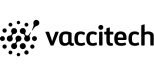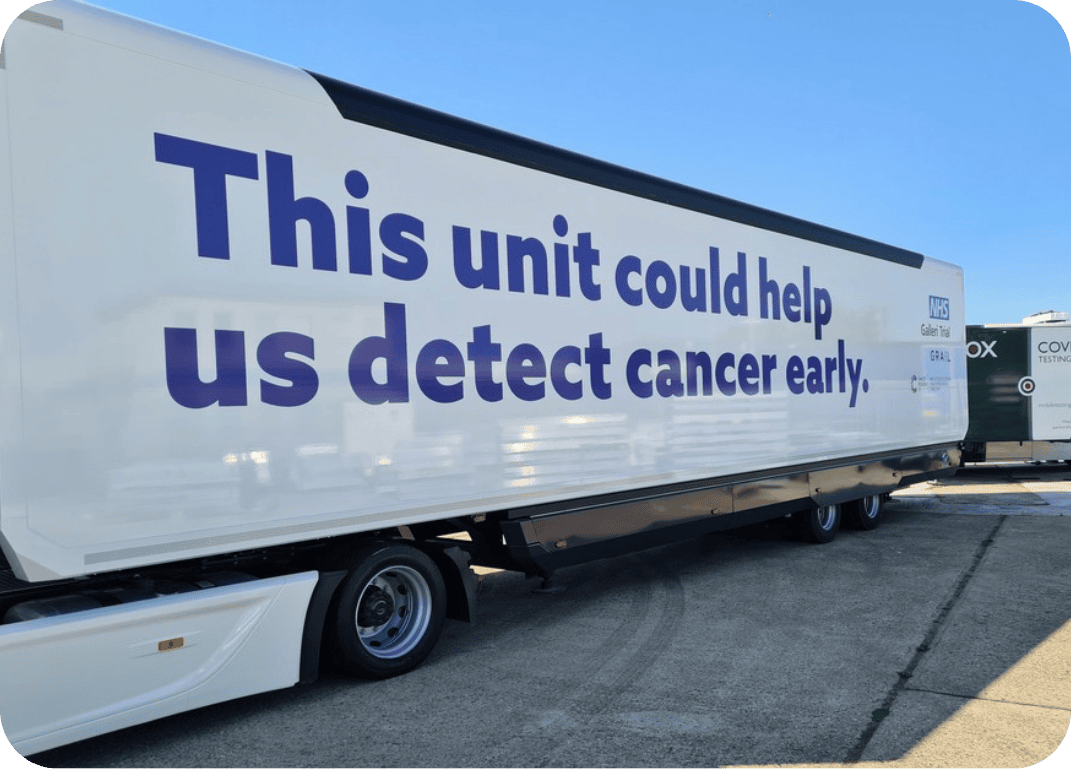It can be incredibly disheartening spending time and effort creating a tailored CV for a job application, only to receive an automated, impersonal email response a short time later from the company explaining that you have been unsuccessful. It often appears as if a hiring manager hasn’t even read your CV.
Applicant Tracking Systems (ATS), or CV robots as they are often called, have become prevalent in recent years, especially within large companies that receive a high volume of candidate applications per job advert. This software sorts through online job applications, acting as a filter and only allowing those that meet certain specifications to be passed through to human recruiters. This means that up to 75% of CVs can be rejected before the company has laid eyes on them.
Therefore, it is important to know how to create an ATS-friendly CV that will not only get you noticed by the software, but also noticed by the recruiter.
Research the relevant keywords
One simple way ATS software narrows down applications is by scanning the document for specific keywords that have been predetermined by a hiring manager. These keywords will usually be the skills, qualifications and qualities that are most important for performing the job well.
Before tailoring your CV, you should spend time studying the job description and person specification published by the company to identify the most relevant keywords. Then, find a logical way to incorporate these into your application throughout the education, experience and skills sections.
The more you include, the more likely your CV is to make it through the system. However, be sure to only include keywords if you genuinely have experience with them. Find more information about the top scientific buzzwords that you can include here.
Format your CV to be easily readable
As well as ensuring the content within your application is accurate and comprehensive, you also need to be sure that the information is formatted in an easily readable way that makes logical sense.
The software will read your CV just like a human – left to right and top to bottom – so bear this in mind when structuring each section. Keeping your contact information at the top of the page and following this with your personal statement, experience, qualifications, skills and references (each listed in reverse-chronological order) is the best way to make sure all information is clear.
It is also recommended to avoid using fancy graphics, fonts, text boxes and tables, as most algorithms will not be able to read them. Keep it simple, but effective. Download our CV template here.
Choose the right file type
The most suitable file types for CVs are PDF and Word documents. It is not recommended to submit an application as an image, as an ATS likely will not be able to scan the document effectively for text.
If you are applying through an online portal there will likely be directions on what the system requires. You can use online PDF and image converters if you do need to alter the file-type of your CV.
You may also like to read: