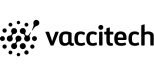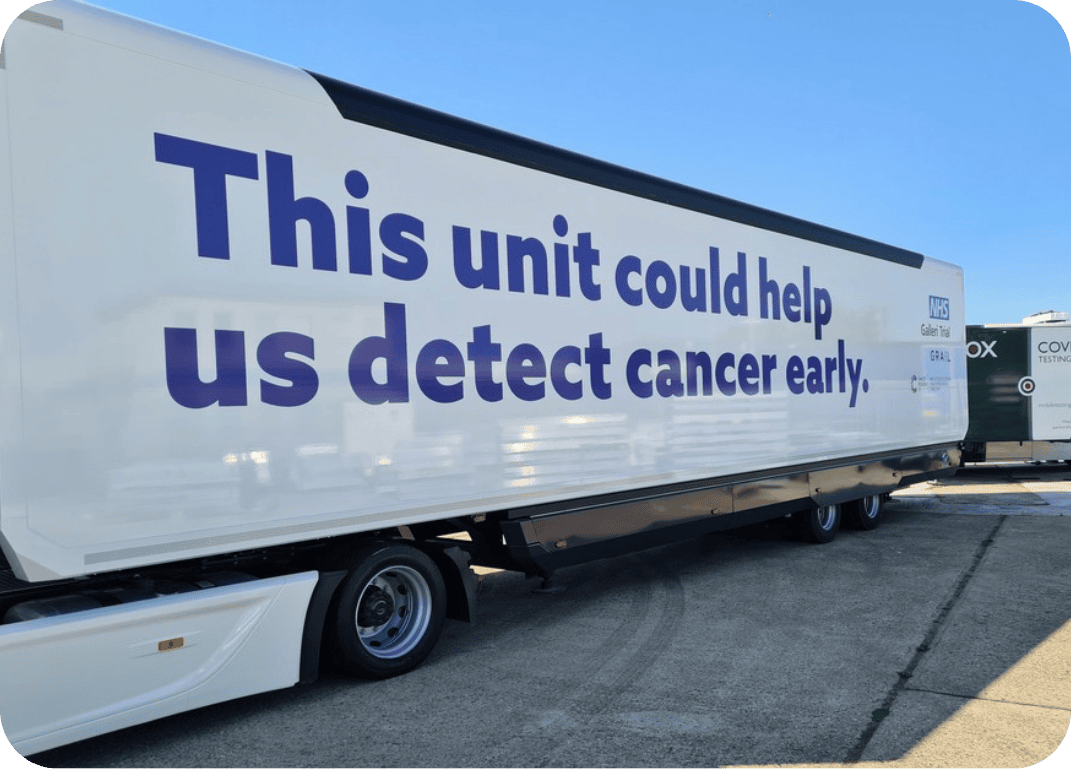LinkedIn is a business networking site which was launched in 2003 with only 300 users, and is now one of the best tools you can use to help you find that dream job with over 260 million monthly users. It is your chance to showcase your strengths, experience and achievements online, thus encouraging not only the right people, but also the right opportunities to come to you. This means it’s essential to have that perfect job seekers profile.
LinkedIn can be a powerful tool for job seekers to network, research companies and showcase their skills and experience. By connecting with other people in your network you can drastically enhance your career prospects; it is a valuable tool for personal branding and career development in the digital age.

Here are our hints and tips for using LinkedIn effectively:
1. Optimise your profile
Firstly, make sure to use a high-quality and professional profile picture, with no inappropriate backgrounds or props. Your profile banner, this can be your opportunity to showcase artistic skills, your job experience or even the logo of your most recent employer.
Then write a compelling headline that reflects your job goals, and a concise summary that highlights your skills, experiences and achievements. Make sure to use key works relevant to your industry, and complete the skills section with these. You could even edit your profile URL to make it more professional and easier to share.
You can also update your URL. This will help your profile rank higher on Google and make it easier for people to find you. Your LinkedIn URL should appear as “http://linkedin.com/in/yourfullname.” To do this, go to your profile and click “edit” and then next to where it says “public profile,” click “edit” again. At the top, you’ll want to click “edit” one more time next to “your public profile URL,” and then type in your full name, without spacing, and click “set address.” If the unique URL is taken, then try using a period between your first and last name or use your middle initial.
2. Complete your information
It is beneficial to write this in the mindset of a prospective employer. Writing this on Microsoft Word first will allow you to organise your thoughts and easily cut, paste and edit your summary. When writing the summary, it might be useful to think to yourself: if someone were introducing you to another person, what would you want this person to know about you and why? You could mention the following:
- Who you are currently, what company you work for and what makes them special.
- What you have accomplished throughout your career or education. Pick 3-5 things – these can be regarding jobs, education, or achievements.
- Goals that you would like to achieve in the future.
- What skills you believe you have.
3. Highlight your experience
The descriptions of your job experience will help viewers understand where you come from in more depth and showcase what you can offer a prospective employer.
- Treat this as your online CV – the easiest way to complete this section is to cut and paste sections of your CV, to ensure it includes a good number of keywords.
- Use bullet points.
- Include any contract work, non-profit assignments, or any other work experience.
Don’t forget to include any relevant education and qualifications. You can also list vocational education or any courses you have attended that might help you stand out from other candidates.
4. Remain professional
Remember that LinkedIn is a professional platform, so maintain a professional tone and avoid oversharing personal information. Review and adjust your privacy settings to control who can see your activity and connections.
5. Networking and connections
This shows viewers of your profile that you are professional and that you know how to network. Also, by increasing the number of people you are connected to, you increase the likelihood of people viewing your profile.
Connect strategically with people in your industry, including colleagues, alumni, and industry professionals. Make sure to share your own content, such as articles or posts related to your field, to make yourself visible. You can even join and participate in relevant LinkedIn groups, attending online networking events and webinars and connect with participants afterwards.
Use recommendations! Sometimes, what other people write about you is more valuable that what you write about yourself. A good way to get recommendations is to recommend other people. Recommendations don’t necessarily have to come from people who work above you.
6. Stay informed
Keep up to date with the latest LinkedIn features and news in your industry. Share and comment on industry news and trends to demonstrate your interest and follow the companies you’re interested in to stay updated on their activities and job openings.
7. Use job search tools
Use LinkedIn’s job search feature to find job openings that match your skills/interests, and set up job alerts to receive notifications for new job postings. If you’re actively looking for a job, consider using the “Open to Work” feature, which discreetly signals to recruiters that you’re open to job opportunities.
8. Be active
Regularly check your LinkedIn notifications, messages and connection requests to stay engaged with your network. Remember that LinkedIn is a dynamic platform, and building a strong presence takes time. Consistent and strategic use of the platform can help you stand out to potential employers and make valuable connections in your industry.
7. Continuously update your profile
As with your CV, it is important to keep your profile up to date, tracking your achievements and professional development to illustrate your career journey and how you’ve evolved over time. By consistently updating your profile, it shows potential employers that you are committed to your professional development and active in the online professional community.
Other top tips:
- Make sure your profile is completely grammatically correct and that each section is complete.
- Flood your profile with lots of keywords relevant to the scientific industry you work in.
- Frequently update your status with useful content, where possible including a link back to the company website.
- Actively comment on Linked In discussion forums – this gives you the opportunity to demonstrate your skills and knowledge of relevant industries. These discussion forums are essentially a 24/7 networking event.
Overall, LinkedIn is a powerful platform for job seekers as it enables them to connect, network, and find opportunities in a professional environment. However, it’s important to maintain an active and professional presence on the platform to maximise its benefits.
You may also like to read: